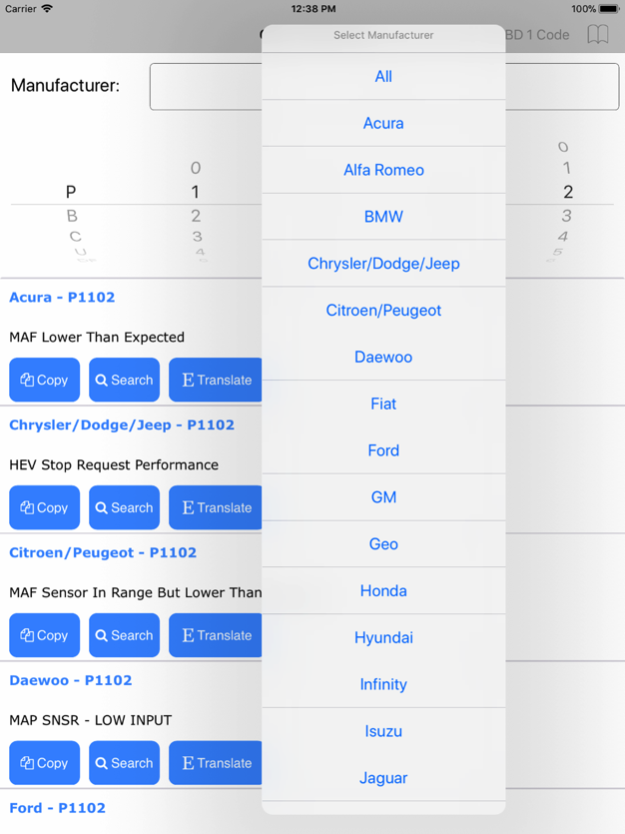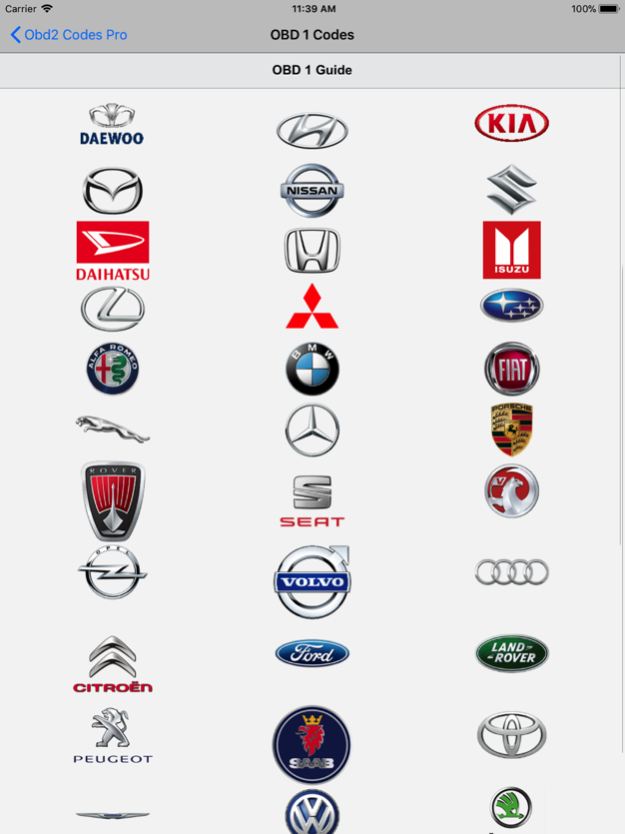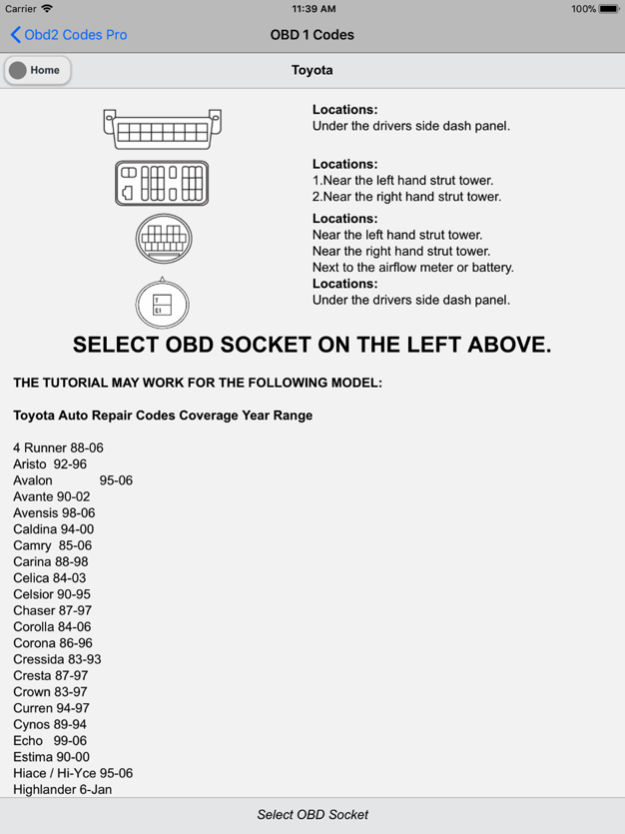Obd2 Codes List
Continue to app
Paid Version
Publisher Description
Look up your car check engine code on the go with your phone - OBD ll (obd2) codes list - diagnostics trouble codes definition and possible causes
OBDII Trouble Codes Guide
Use the Iphone OBD2 Code Guide app to look up your car check engine code on the go, powered by the largest database of OBD2 code library. With support for many languages with built-in translater exam: English, German, Spanish, French, Russian,...
Get the description and the possible cause of the check engine code by searching for the code for all of the major manufacturers and now with quick search on web about your cars fault codes or copy it to share your friends or your mechanic.
For use by individuals, mechanics or garages this app contains over a hundred thousand fault codes for all vehicle manufacturers making this the most comprehensive app of it's type by far!
This app is the most complete OBD II (EOBD) diagnostic trouble code definitions database which contains more than 18546 error descriptions for almost 50 car manufacturers.
Very simple to use! You don't even have to select your car model. Just enter your fault code and app will show you all supported descriptions. No Internet connection needed, no longer spend hours to search for single code description, looking at check engine light. OBDII trouble code lookup has never been easier.
If you have cable, bluetooth or WiFi OBDII fault code reader (adapter) (ELM327, PLX Kiwi, OBDLink or any other) you need this app for code description because most of code scanners does not contain full DTC (diagnostic trouble code) database and displays only meaningfull numbers. Be prepared for any troubles wherever you are!
If your car supports OBD II or EOBD, then you can already use almost 5000 generic OBDII codes. These codes are from PowerTrain series (P0XXX, P2XXX, P34XX), Body Series (B0XXX), Chassis series (C0XXX), Network series (U0XXX, U2XXX, U3XXX).
Also there is a list of more than 13500 additional manufacturer specific codes.
Supported manufacturers with specific codes:
• Acura
• Alfa Romeo
• BMW
• Chrysler / Dodge / Jeep
• Citroen / Peugeot
• Daewoo
• Fiat
• Ford
• Geo
• GM (Buick, Cadillac, Chevrolet, GMC, Hummer, Pontiac)
• Honda
• Hyundai
• Infinity
• Isuzu
• Jaguar
• Kia
• Lamborghini
• Land Rover
• Lexus
• Lincoln
• Mazda
• Mercedes
• Mercury
• Mini
• Mitsubishi
• Nissan
• Oldsmobile
• Opel / Vauxhall
• Plymouth
• Porsche
• Renault (DF codes)
• Saab
• Saturn
• Scion
• Subaru
• Suzuki
• Toyota
• Volskwagen Audi Group
• Volvo
Note that it is impossible to create complete OBD DTC database. Manufacturers are adding new codes and changing old ones. So if you cannot find your code or if you think that some code not correct anymore, please write us!
You have to use special scantool for connecting to OBDII scanner (for example, Torque Lite, Torque Pro, Dashcommand or Car Gauge)
App also support on board diagnostic version 1 is the OBD Protocol used most of the old cars.
Now a days most of OBD Diagnostic Scanner can't read or retrieve the trouble code of the ECU (Engine Control Unit aka Computer Box)
To Solve those problem. This Simple app on your phone will help you!
About Obd2 Codes List
Obd2 Codes List is a paid app for iOS published in the Reference Tools list of apps, part of Education.
The company that develops Obd2 Codes List is Tu Phan. The latest version released by its developer is 1.0.
To install Obd2 Codes List on your iOS device, just click the green Continue To App button above to start the installation process. The app is listed on our website since 2024-04-18 and was downloaded 3 times. We have already checked if the download link is safe, however for your own protection we recommend that you scan the downloaded app with your antivirus. Your antivirus may detect the Obd2 Codes List as malware if the download link is broken.
How to install Obd2 Codes List on your iOS device:
- Click on the Continue To App button on our website. This will redirect you to the App Store.
- Once the Obd2 Codes List is shown in the iTunes listing of your iOS device, you can start its download and installation. Tap on the GET button to the right of the app to start downloading it.
- If you are not logged-in the iOS appstore app, you'll be prompted for your your Apple ID and/or password.
- After Obd2 Codes List is downloaded, you'll see an INSTALL button to the right. Tap on it to start the actual installation of the iOS app.
- Once installation is finished you can tap on the OPEN button to start it. Its icon will also be added to your device home screen.